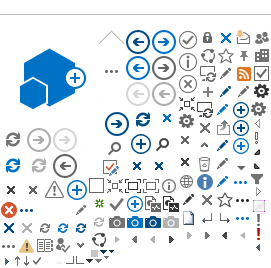For additional questions, please contact Technical Support.
Q: Please provide start up instructions for the 4040.
A: 1. Connect the support gases which are Air, Fuel (Hydrogen) and Carrier (Nitrogen).
Please make sure the gases are the best quality, containing less than 0.5 PPM THC. Also, use 2-stage regulators with stainless steel diaphragms. Make the connections on the back of the analyzer, as marked, using ultra-clean stainless steel tubing. You may use Teflon tubing, provided the user is aware of the possibility of damage and leak in the Teflon tubing. For long term, trouble-free operation, we recommend stainless steel tubing.
Please adjust the regulated gas pressures to 30 psig for Air and H2, and 50 psig for N2. You also need to provide the Sample, Span connections, as well as Vent lines for Sample and Sensor.
2. After connecting all the gases, power the unit from the back. There is a warm up time that may be about 4 hours. However, you may start the Flame ignition procedure after 1 hour by pressing the ENTER key on the front panel. This will make the analyzer go through auto ignition procedure.
If everything is OK, the analyzer will start sampling and analyzing. You should also hear the 2-position 10-port valve move from Position A (NMH or Non Methane Hydrocarbon) to Position B (CH4). Please note that the position is shown by NMH or CH4 designation on the front panel read-out, as well as by a LED light on a TWO POSITION ACTUATOR CONTROL MODULE, located on the left side and visible after you open the front panel door.
Please make sure that the LED light switches between A and B , and also the duration of A cycle is 2 minutes and B cycle is 9 minutes.
3. We suggest you let the analyzer run like this for a minimum of 12 hours before starting the SPAN cycle. At this time, the temperatures of the SAMPLE, FID and COLUMN chambers should be 50, 60 and 70 C as seen on the PID temperature controllers, just behind the front panel.
4. The SPAN requires a mixture of CH4 and Propane in Air. The recommended range is 8 PPM each. You can program the actual concentration on the front screen.
Back to Top
Q: Where can I find the 4-20 mA output modules on the computer motherboard?
A: The 4-20ma modules are supplied on of two ways:

as a component from Analog Device, Part Number 1b-22 AN
(device with the white label) or

as a separate circuit board mounted on the top.
Back to Top
Q: What is the consumption of carrier gas N2 stikstof over 24 hours in a 4040 analyzer?
A: The approximate range is 30~60 CC/minute, or 43~86 liter per day.
Back to Top
Q: Is it possible to exchange N2 for H2 Hydrogen gas? If not why not?
A: We use packed column in 4040, therefore one could use either N2 or H2 as carrier gas. There are certain advantages in using H2 over N2 as carrier gas, such as fast elusion but with sharper peaks or better sensitivity. In other words, usually better separation. On the other hand, H2 needs more attention to leaking due to its flammability. Our current design is for N2 carrier gas. If changing to H2, the timing settings will need to be modified in the factory and there might be some changes in piping materials for safety considerations.
Otherwise, beyond safety concerns, personally I don't see too much reason why one cannot use H2 as carrier gas. Types of gases needed get less now(only H2 and air). Of course, any change could create unexpected challenge in production at beginning.
Back to Top
Q: Is there any recommendation from Teledyne to monitor the sample flow on the 4040? Should we place a flow switch which can indicate low flow or is this normally not required for the unit?
A: We have a sample flow meter in the 4040 analyzer. We recommend a flow rate of 1.0 LPM, range of 0.5 to 1.5. The flow meter is clearly visible on the front panel and shows range from 0.2 to 2 LPM.
Also, fortunately, the control of sample flow rate is not a critical issue in 4040. In fact, as long as some flow is flowing and filling the sample loop, the analyzer will respond.
The user should of course, guard against zero or very low flow rate (less than 0.1 LPM).
Back to Top
Q: How can I change to Range 3 when the unit is set-up for Range 2?
A: This is done from the key pad in these two steps:
1) Go into "Group Setup" menu, to change the range from R2 to R3.
Steps:
From the analyze screen, press Enter to see Sub-menus.
Use up/down arrow to scroll to "Group setup" and press Enter.
In the Group setup menu, use up/down arrow to select G00 CH4. Press enter to select.
Continue to press up/down arrow to get to RNG: R2. Press Enter.
Use up/down arrow to change to RNG: R3. Press Enter
Press Escape to return back to Analyze screen
2) Go into "TIMING" menu, to change S00 Gain, and S01 Gain from Mid to Lo.
Steps:
From the analyze mode press Enter to see Sub-menus.
Use up/down arrow to scroll to “TIMING and press Enter.
In the TIMING menu, use up/down arrow to select S00_F:_, Press ENTER
Use up down to scroll to S00 Gain: Mid . Press enter.
press up/down arrow to change gain to Lo, press enter.
Press Escape to return to Timing, to select S01_B:_ press Enter.
Repeat same steps to change gain of S01.
Continue to press up/down arrow to scroll to S01 Gain: Mid. Press Enter.
Use up/down arrow to change gain from mid to Lo. Press Enter.
Press Escape until return to the Analyze screen
Back to Top
Q: What is the maximum power usage?
A: The maximum power usage is around 360 watts: 280 W from the heater, 30 W from the electronics, and 50 W from the switching valve
Back to Top
Q: Is there a tutorial on navigating the GC Software?
A: Please click the following link: http://youtu.be/KD-baYxdAx0
Back to Top