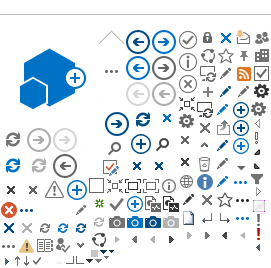For additional questions, please contact Technical Support.
Q: At one location we exchanged the 3000ZA-XL and repaired the 3000TA-XL with PSU fault. They defined range two of the 3000ZA-XL as 0-5000ppm and applied cal gas with 3000ppm. Unit now shows message S1-27640 on the display but indicates the test gas correctly. Does this mean that it did not accept the cal gas? Does it continue with the old values but gives this fault message?
A: S1-27640 is not a fault message. It is a diagnostic feature to check which sensor is on and what is the output. In this case S1 means the middle range sensor is on and 27640 is the output of the Analog to digital converter.
This feature is turn on by pressing the Enter key during Analyze mode. It is turned off by pressing Enter again. I would recommend disabling it by toggling the switch #4 on the DIP switch on the motherboard.
Back to Top
Q: What is the filtering time for the various settings on this unit?
A: IIR Filter For 3000ZA
Filter Number
| 90.00% Convergence (S)
| 99.00% Convergence (S)
|
| 1 | 2.5
| 5.3
|
2
| 5
| 10.3
|
3
| 10
| 20.3
|
4
| 20
| 40.3
|
5
| 40
| 80.3
|
6
| 80
| 160.3
|
7
| 160
| 320.3
|
8
| 320
| 640.3
|
9
| 640
| 1280.3
|
10
| 1280
| 2560.3
|
Back to Top
Q: How do you cold-start the unit and return all parameters to factory defaults?
A: The analyzer has only four keys: Enter, Escape, Up and Down.
Press Up and Down simultaneously at the power-up countdown screen. Then you will be prompted to press Enter to go ahead with cold-start.
Back to Top
Q: Can this unit be used in Krypton?
A: Krypton as you know is very expensive. As a result we have never done any testing with the unit on this gas. However, beyond that, the capillary hole in the sensor is designed for only N2 and Ar. So I am afraid that one would get poor results with the sensor on krypton, due to this problem, in the same way we had issues with the sensor in Helium. I would recommend instead the TAXL.
Back to Top
Q: For the 3000zaxl, exactly what conditions will trigger the failure alarm relay?
A: If a span or zero calibration is in auto mode, and fails to settle within 60 minutes, the system alarm will be actuated. It is failsafe.
Back to Top
Q: What is the procedure to check that each one of the three sensors in the analyzer is operational?
A: To verify the health of each sensor. The following test needs to be performed and send us the data for review.
Verify that the unit has software version 1.5. turn the unit off and then back on. See the warming up screen with timer. In the lower left corner, it should read V1.5
If version is correct proceed to analyze mode with zero gas flowing.
In analyze mode, press the Up and Down key simultaneously, on the second line of the VFD display you should see a number displayed preceded with characters “S0”, or “S1”, or “S2”
S0 is the ppm sensor, S1 is the 2% O2 sensor, and S2 is the high percent Sensor. You can switch between sensors by pressing the up or down keys. For example to go from S0 to S1, press the down key once.
With zero gas flowing, select sensor S0 wait 5 minutes, and then record the value of the number to the right of ‘S0’
Switch to S1, wait 5 minutes again and then record the value to the right of ‘S1’
Switch to S2, wait 5 minutes again and then record the value to the right of ‘S2’
Go back to S0, wait for 5 minutes and then apply span gas for the ppm sensor. Wait 5 minutes and then record the value on the second line as before, and record the span value of the bottle as well. Then wait 5 more minutes and record again the value.
If you have span gas for the other two sensors repeat the test for S1 and S2.
To leave this diagnostic mode press the up and down keys simultaneously again.
Back to Top