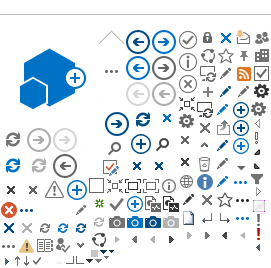For additional questions, please contact Technical Support
Q: What is the recommended sample flow rate?
A: The range of sample flow for this analyzer is 50-200cc/min (0.1 to 0.4scfh).
Normal sample in flow is 150cc/min. (0.3scfh).
Back to Top
Q: Linearization Curves for Thermal Conductivity Analyzers
A:
Back to Top
Back to Top
Back to Top
Back to Top
Q: What is the maximum resistance that can be used in series with the 4-20mA output (isolated) on the 2000 models?
A: The maximum resistance is 1.0k Ohms
Back to Top
Q: What is the error code Preamp '204' in the 2000 series?
A: Error code Preamp 204 is displayed when the gas in the Reference side and the Sample side of the cell is not the same. The cell is unbalanced. Make sure the gas flowing in the sample side is the same as the reference when zeroing the analyzer.
The error number displayed is binary code that must be decoded by service personnel to find which gains have an excessive offset. If there is a cell error, Preamp will have an error too.
Back to Top
Q: How often should the 2000 analyzer be calibrated?
A: A calibration schedule should be determined by the end user.
Back to Top
Q: What is the lowest range that can be measured for N2 in Ar and N2 in He?
A: The lowest range for a binary gas mixture of the type described above is 1% (10,000 ppm).
Back to Top
Q: Can you recommend a manufacturer and model for a 0.5 micron filter?
A: We recommend Swagelok / Nupro part number SS-4F-05.
Back to Top
Q: What are the cold start procedures for the 2000 and 2020?
A: Cold start procedures can be found here.
Back to Top
Q: What do the error codes mean for the 2000 series?
A:
POWER
|
1
| +/- 5 volts power supply failure |
2 | +/- 15 volts power supply failure |
3 | +/- 5 and +/- 15 volts power supply failure |
ANALOG |
1 | Percent of range output failure |
2 | Range ID output failure |
3 | Both percent of range output failure and range ID output failure |
CELL |
1 | Could not do coarse adjustment to balance cell |
2 | Could not do fine adjustment to balance cell |
3 | Could not do both: fine and coarse adjustments to balance cell |
AMPLIFIER |
Any number | The number displayed is a binary code to identify which gain(s) have a higher than acceptable offset. Basically the amplifier is reading a high offset from the cell.
|
Back to Top
Q: Can the Model 2000 measure 0 - 20% Ar in O2?
A: Yes, it is possible to measure 0-20% Ar in O2. The application is linear for that range, but be aware that if you have a sealed air reference, there might be instability on the readings.
To add a new range:
Press the Standby key to turn the unit off, and then press it again to turn the unit back on.
During the introduction screen, press and hold the Analyze key for fifteen seconds (you should see the VFD screen freeze)
When you release the Analyze key, the unit will go into self diagnostic, press the Enter key a couple of times to enter the Analyze mode
Press the System key to enter the System menu and find the APPLICATION function, select it and press Enter
Select Range 'O2' and press Enter
Set Imp to Ar, and back to O2, and range From: 0 to 20 %
Press Escape when done
Calibrate this range
Be careful when calibrating so that one calibration on a range does not affect the other range. Whenever you enter either Span or Zero and you get to the select AUTO or MANUAL mode of calibration, press and hold the Right key until 'OK' is displayed on the upper right corner of the VFD. Then press Enter and perform the calibration just as instructed in the manual or similar to how you have been doing on range 1. That means the next span or zero will only take effect for that range.
Back to Top
Q: Our 2010 was originally set up for 0-25% H2 in CO. Now we're using it on 0-25% H2 in N2. No linearization settings have been changed. How would this affect operation?
A: Using N2 background instead of CO is OK because of the similar T/C value. This change in application should not affect the operation. Simply use nitrogen as zero and as the balance in the H2 span gas. The curve is the same.
Back to Top
Q: There is a statement in the manual that says the system alarm is activated if the span parameter is out of limits. What exactly does that mean?
A: The span parameter is out of its limits when there is not enough slope adjustment to complete the span calculations. This is a software function where a span factor is used to multiply the A to D signal, this is indicated as slopes.
An example is the result of maybe attempting to span with a zero gas, it will just continue to re-calculate the slope until it runs out and then turn on the system alarm.
The system alarm will activate under any of these conditions listed in the manual. Ref section 3.3.4. This includes when self test fails, as you reported is the case in this instance.
Turn the instrument off, and when turned back on, bypass the self diagnostics, and the unbalanced cell failure will alarm will not activate. Or you can perform the self diagnostics with air in both sample and reference side of the cell.
The solution is to change the condition which caused the failure, and then reset the alarm.
Back to Top
Q: I am a service technician applying the 2000A. Does this analyzer require a reference gas? Or can it analyze the percent hydrogen in nitrogen with a sample gas only?
A: Do you have a serial number? Some versions require reference, some do not.
One chamber is sealed with helium. What is the theory on that?
Helium and Hydrogen have the same thermal conductivity. The sealed reference helps compensate for aging effects and temperature effects on the sensor elements.
Back to Top
Q: What is the effect of changes in sample flow on the reading of the unit?
A: Here is data from two units showing the effect of flow changes on the reading:
Unit One
|
Flow
| O2 Reading |
450 | 99.10 |
250 | 99.09 |
150 | 99.08
|
500 | 99.10
|
Unit Two
|
450 | 99.04 |
600 | 99.10 |
250 | 99.09 |
500 | 99.04
|
Back to Top
Q: Is the range 0 to 3000 ppm of H2 in N2 linear?
A: Correct. No linearization is necessary.
Back to Top
Q: I have forgotten my password. How do I reset the unit without it?
A: Place the unit into Standby mode by pressing the Standby key. The display will turn off but the unit remains powered.
Press and hold the Down Arrow key and press the Standby key again to restart the unit.
Continue to hold the down key for 20-30 seconds. This should reset the password to the default password.
Back to Top
Q: What is the maximum sample temperature rating for this unit?
A: The max sample temperature rating is 50 C.
Back to Top
Q: What does the asterisk (*) symbol mean when it appears in the LCD display?
A: The (*) symbol placed before the "Anlz" on the LCD display means linearization data has been installed. This symbol will only appear in applications/ranges that are nonlinear.
Back to Top
Q: How long does an autocal cycle take for a 2000A measuring H2 in Argon?
A: About 5 minutes.
Back to Top
Q: What are the alarm contact ratings?
A: For concentration alarms, 6 amp, 300 VAC.
Back to Top
Q: Where can I find the 4-20 mA output modules on the computer motherboard?
A: The 4-20ma modules are supplied on of two ways:

as a component from Analog Device, Part Number 1b-22 AN
(device with the white label) or

as a separate circuit board mounted on the top.
Back to Top
Q: Can you help me locate the eprom?
A: Here is a schematic (pdf) that shows the location of the eprom on the motherboard. Be mindful of IC orientation given by dot on top and the shafted corner.
Back to Top
Q: What effect does sample and reference flow rate have on the reading when the unit is configured to measure 0-10 N2 in Argon?
A: The effect of sample and reference flow rate change in the range mentioned below is minimal. This data applies:
Sample Flow Rate | Reference Gas Flow Rate | Analyzer Reading Percent N2 |
1000 cc/m | 0.5 scfh | 0.03 |
1000 cc/m | 0.025 | 0.03 |
1000 cc/m | 1 | 0.03 |
500 cc/m | 1 | -0.01 |
250 cc/m | 1 | -0.02
|
Back to Top
Q: When the 3020 and 2020 analyzers go into calibration mode, what happens to 4-20 output? Does it freeze at the last reading?
A: For 3020T, 3020P, and 2020 the analog output tracks when the analyzer enters calibration.
Back to Top
Q: What are the algorithm settings for N2 in Ar for series 2000 analyzer?
A: Please refer to this document: 2000_H2_HE_N2_in_AR.pdf
Back to Top
Q: What happens to the alarm contacts on the 2000A during the 30 min warm-up period? What happens from cold startup and restart from power outage?
A: The relay of the alarm contacts are de-energized during the 30 min warm up period.
They are de-energized during self test until results are displayed for self-diagnostic. At the point the system alarm can be activated depending on the result of the self-diagnostic. The concentration relays still remain unpowered through the whole self-diagnostic cycle.
If self diagnostic is bypassed, then all relays become active when analyzer enters the Analyze mode. For sure for the system alarm, the concentration alarms will be active if they are not defeated in the alarm menu.
Back to Top
Q: What happens to the contacts if the analyzer looses power momentarily? Will the unit start itself automatically, or do we have to press a key on the front panel? Will the analyzer loose customer programmed settings?
A: When the power is lost, the relays are in de-energized state.
When power is restored, analyzer goes through the warm up time out of 30 mins approx. You don't have to press a key, but you will have the analyzer out of operation during the warm up.
No, analyzer should not lose the setting in his memory.
Back to Top
Q: Is there a way to reduce the warm-up time in the 2000A? Is there a way to bypass the warm-up?
A: No, there is no way to reduce the warm up time.
You can only bypass it by pressing the enter key a couple of times.
Back to Top
Q: What is the best range that we can quote with the 2000 units for Nitrogen in Argon using a sealed reference?
A: 0-25 %. Lower requires a flowing reference.
Back to Top
Q: How much power does the 2000A analyzer draw?
A: The power consumption of the 2000A is 40 watts maximum.
Back to Top
Q: A customer uses the 2000A to qualify cylinders so measurement is not continuous. When they are not taking measurements do they need to purge the analyzer with Nitrogen permanently?
A: No they do not need to purge.
Back to Top
Q: How do you remove the rear-panel accessing board on the 2000 unit?
A: Refer to these instructions: Accessing Boards on 2000 3000.pdf
Back to Top
Q: A customer has a Teledyne 2000A with sealed reference gas with the specification given 0 -100 % He in Air balance. They informed us that they would need to use the analyzer to test for other applications as well (N2, Ar & O2). Do they need to send the unit back to the factory to preset other options?
A: The change can be made in the field.
Range 1: 0-100% He balance Ar ( no change)
Range 2: 0-100% N2 balance (….)
Range 3: 0-100% Ar & O2 Balance(….)
Note: Ar & O2 can be a problem due to different thermal conductivities and the changing ratios of Ar and O2 in process.
Procedure:
Remove password:
Remove power to the analyzer for a few seconds, then apply power to the analyzer
During the introduction screen display, press and hold the analyzer key for 20 seconds
Set application:
Press System key, select MORE, press ENTER then select Application Press ENTER.
Press Right key to select range 2, press ENTER, then refer to manual page 4-24 to program the impurity, background gas and the range then press ENTER.
Repeat step 2, then select range 3, then set the application for range 3.
Repeat step 3, then select CAL range, ENTER then set the application for CAL range. Select the application for the range to be used most of the time. Note: This CAL range will be used to do future calibration. Only use this range to do zero and span. It should automatic calibrate range 1 through range 3.
Calibration: CAUTION: Must do manual and individual range zero, span calibration.
A. | Press RANGE then select range 1, press ENTER then press ANALYZER key. |
B. | B. Introduce zero gas (AR) for 5 minutes or until the analyzer reading stabilizes, press ZERO key, press Up key to select AUTO ( if it in MANUAL). At this time press and hold the DOWN key until OK appears on the right side of the screen, release down key then press ENTER. |
C. | Wait until the analyzer finish auto zero. Introduce span gas for range 1, let it run for 5 minutes or until the analyzer reading stabilizes. |
D. | Press span key, then press Up key to select AUTO ( if it in MANUAL), press and hold the down key until OK appears on the right side of screen, press enter, verify the span gas value, press ENTER. |
E. | Wait until the analyzer finish span, press RANGE key, then select range 2. |
F. | Introduce zero gas for range 2 for 5 minutes then repeat step B to zero calibration on range 2. |
G. | Wait until analyzer finishes zero, introduce span gas for range 2, wait for 5 minutes or for the analyzer reading to stabilize then repeat step C to span range 2. |
H. | Wait until the analyzer finishes span for range 2, press RANGE, select range 3, then introduce zero gas for range 3, wait for 5 minutes or for the analyzer reading to stabilize, repeat step B to zero calibrate. |
I. | After the analyzer finishes zero for range 3, introduce span gas for range 3, wait for 5 minutes or the for the analyzer reading to stabilize, repeat step D to span range 3. |
J. | After analyzer finishes span for range 3, press RANGE key then select CAL range, press ENTER, introduce zero gas, wait for 5 minutes or for the analyzer reading to stabilize, press ZERO key, then press UP key to select MANUAL, then press ENTER, wait for 5 minutes or until the analyzer reading stabilizes, then press UP or DOWN key so that the analyzer reading is zero or near zero, then press ENTER, then adjust fine zero by adjust UP or DOWN key so that the analyzer reading is zero or very close to zero, then press ENTER. |
K. | Wait until the analyzer finishes ZERO, then introduce Span gas for CAL range, press SPAN key, select MANUAL mode, press ENTER, verify the span gas value, press ENTER, and then wait for 5 minutes or until the reading stabilizes, press ENTER. |
L. | The analyzer calibration is complete. |
For future calibration, you only need to do an AUTO calibration in the CAL range. It will automatic calibrate all ranges. The procedure is as follows:
CAL range ZERO:
Introduce zero gas for the CAL range, wait for 5 minutes or for the analyzer reading to stabilize, press RANGE key to SELECT CAL, press ENTER and then press ZERO key then press ENTER, press UP key to select AUTO then press ENTER.
CAL range SPAN:
After Zero is finished, introduce span gas, wait for 5 minutes or for the analyzer reading to stabilize, then press SPAN key, select AUTO, press ENTER, verify the span gas value, press ENTER.
After the analyzer finishes span, press RANGE key to select the Range desired for sampling then press ENTER.
Note: CAL range calibration must be in AUTO mode to calibrate all ranges, if MANUAL is selected it only calibrates in CAL range.
Back to Top