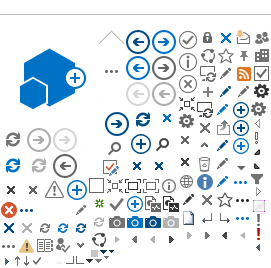For additional questions, please contact Technical Support
Q: Please clarify the composition of gas for calibration of the 4060.
A: We recommend about 80 ppb benzene in CO2 background for calibration in the 100 ppb range. They can get this as a mixture or by using a permeation device.
Q: What are the details of the RS-232 messaging in the Model 4060?
A: Output of the RS-232:
*********************************
At the end of a normal thc cycle, the following is spit out: primary-a: v:xxxxx i:xxxxx p:xxxxx vs:xxxxx vsa:xxxxx pk:xxxxx apk:xxxxx b1:xxxxx b2:xxxxx
During span (the string 'thca' becomes 'thcs' that's the only change) thcs: v:xxxxx i:xxxxx p:xxxxx vs:xxxxx vsa:xxxxx pk:xxxxx apk:xxxxx b1:xxxxx b2:xxxxx
(note: if the first word is primary-s, then a span calibration is currently executing)
where:
v: the primary (benzene) value (weighted average of integrated and peak)
e
p: the peak (benzene) value
vs: benzene integrated value (proportional to volt-seconds)
vs: air integrated value (probably not valid)
pk: the benzene peak value
apk: the air peak (not valid)
b1: first baseline
b2: second baseline
*********************************
At the end of a normal BNZ cycle, the following is spit out:
Secondary-a: v:xxxxx i:xxxxx p:xxxxx vs:xxxxx vsa:xxxxx pk:xxxxx apk
:xxxxx
xxxx
(the word markers are not present, but you should be able to read it)
(note: if the first word is secondary-s, then a span calibration is currently executing)
where:
value1: NBA value (weighted avg. of integrated and peak values)
value2: NBA integrated value
value3: NBA peak value
value4: NBA integration sum
value5: NBA peak
value6: first baseline
value7: second baseline
value8: Y or N ( legacy if a certain type of span was used)
Back to Top
Q: Explain the data coming from the analog output.
A: The following describes how to read and make sense of the 3 gas measurements on the analog output as well as the general RS-232 output.
Analog out:
To display all values-
select CYCLE for analog channel 1
select GID for analog channel 2
The analog outputs will cycle Benzene -> Toluene -> Xylene
The output for each will persist for about 4 seconds and then advance to the next gas.
Channel 1 will set a voltage/current proportional to the desired (selected) range for that gas.
Channel 2 will set an identifying voltage/current indicating the gas referenced on Channel 1:
Benzene: 1/5 of scale
Toluene: 1/2 of scale
Xylene: 4/5 of scale
Note: If Auto Ranging is enabled, there is no way to indicate which of the ranges a gas may be currently set on. Therefore, Auto Ranging is not advisable when using the CYCLE/GID feature of the analog outputs.
To set the Range:
- set Range Select: MAN (strongly advised)
- Auto Range Src: Don't care
- Man Rng BZ/TO/XY to desired range
- R1/R2/R3 to desired range value
RS232 output:
- on startup, the MODEL and VERSION are transmitted
- at the end of each measurement period the following is sent:
BZaV: Value, Integrated Value, Integration Sum, Calculated Baseline
TOaV: Value, Integrated Value, Integration Sum, Calculated Baseline
XYaV: Value, Integrated Value, Integration Sum, Calculated Baseline
- at the end of a span the following is sent:
BZsV: Value, Integrated Value, Integration Sum, Calculated Baseline
TOsV: Value, Integrated Value, Integration Sum, Calculated Baseline
XYsV: Value, Integrated Value, Integration Sum, Calculated Baseline
(note the 's' as the 3rd character)
(note that Value should be identical to Integrated Value)
(note Integrated Sum and Baseline correspond to a measurement of 'Volt Seconds' which is associated with the response of the detector and the basis for the analysis)
Back to Top
Q: What are the error codes for this instrument?
A: The error codes for the 4060 have been reduced to either GOOD or BAD for each test. At the end of the test the results are displayed.
The test includes the 5v & 15v power supplies as well as both analog output channels. The preamp requires adjustment before shipping and is therefore, qualified during the adjustment process. Failure of the preamp is detected during run-time.
Back to Top
Q: Do I need to have sample gas available for the instrument at all times? What is the consequences of leaving the unit on without a supply going into the sample port?
A: The 4060 does not need to have a constant flow of sample gas. It should, however, have a flow of carrier gas, air and fuel at all times. The sample port need not have flow. However, when you reconnect the sample, it will take at least one cycle of analysis to get good results.
Back to Top
Q: Where can I find the 4-20 mA output modules on the computer motherboard?
A: The 4-20ma modules are supplied on of two ways:
as a component from Analog Device, Part Number 1b-22 AN
(device with the white label) or

as a separate circuit board mounted on the top.

Back to Top
Q: What is the power usage?
A: The maximum power usage is around 360 watts: 280 W from the heater, 30 W from the electronics, and 50 W from the switching valve .
Q: Is there a tutorial on navigating the GC Software?
A: Please click the following link: http://youtu.be/KD-baYxdAx0
Back to Top