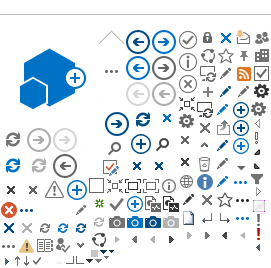Cold Start Procedures
Caution: This procedure deletes all previously stored data and test results, and resets the user selectable parameters to their default values.
The Cold Start procedure can be a useful tool. It resets the instrument to factory set conditions when the instrument is operating in an undesirable manner due to erroneous input or electronic conditions. This procedure will also erase the password.
Model 2000:
Turn power off. Turn the power back on and while the introductory screen is displayed (1 - 2 seconds) hold down the system button for about 7 seconds. This will erase any calibration data such as zero and span. If you continue to hold the system button for more than 15 seconds all data will be erased.
Caution: This procedure will erase the calibration curve information stored in the curve algorithm for linearization. The curve algorithms are configured at the factory to the user's application specification. These functions should only be reprogrammed by trained, qualified personnel.
Note: The programming functions of the curve algorithm requires a password or a computer connected to the RS-232 connector to satisfy the password protection feature. For instruments with software 1.1.4 or later, turn the instrument off and back on. While on the introduction screen hold the analyze key for at least 15 seconds to bypass the password protection feature.
Model 2020:
Turn power off. Turn power back on and while the introductory screen is displayed (1 - 2 seconds) turn the enter/escape switch to the escape position for about 7 seconds. This will erase any calibration data such as zero and span. If you continue to hold the escape position for more than 15 seconds all data will be erased.
Caution: Same as for the Model 2000 (see above).
Models 3000 and 3010:
Turn power off. Turn power back on and momentarily press the system button.
Models 3000ZAXL & 3000-ZAXL-3:
During the warmup time, press the UP & DOWN arrows simultaneously. The screen will show:
"Really Cold Boot??"
"ENTER-YES ESCAPE-NO"
Pressing ENTER will cause the reset of the eeprom.
Pressing ESCAPE will abort the reset.
Models 3020 T, P & M:
Cold starting the analyzer reverts it back to factory default. At the end of a cold start, the analyzer must be recalibrated, and the ranges and alarms must again be set to user preferences. Take note of these settings before initiating the cold start.
1. Turn the analyzer off by entering the Standby function in the main menu.
2. Turn the analyzer back on by turning any switch once.
3. During the introduction screen (introduction screen lasts approximately one minute), turn the Escape switch once.
4. The analyzer will enter the electronic zeroing mode. No action is required. You cannot skip this step.
5. At the end of electronic zeroing, the analyzer will enter self-test mode.
6. At the end of self-test, the analyzer enters the analyze mode. The analyzer has reverted to factory defaults. Recalibrate the analyzer, set the ranges, and set the alarms.
Model 4020 FID analyzer:
Power down (or place in Standby).
Power up, and immediately press the Up & Down arrow keys simultaneously.
Observe the display prompting for "Really cold boot".
Press Enter to acknowledge, and wait for routine to end.
Model 6000:
Turn power off. Turn power back on and while on the introduction screen press the system button for at least 15 seconds.
Model 6020:
Turn power off. Turn power back on and while on the introduction screen hold the enter/escape switch to the escape position for at least 15 seconds.
Model 7300 and 7320:
Turn power off. Turn power back on and while on the introduction screen press the enter button for 7 seconds to erase the calibration data such as zero and span. If you continue to hold the enter button for at lease 15 seconds all data will be erased.
Model 9060:
There is a two position switch on the door board (top LHS with the door open). If the switch is in the UP position then the keypad is disabled. Remove the shield and then the Cold Start link (LK1) located below the aforementioned switch. Turn on the power and replace the C/S link when the display indicates this, let the control unit finish its boot-up sequence, turn off the power, replace the shield and the unit can be turned back on with factory defaults.
Model 9070:
See page 44, section 6.1 of the 9070 manual for complete instructions.
Turn the mains power off
Remove the ‘COLD START LINK’ (this is located on the door PCB, next to the keyboard lock switch, behind the shield)
Turn the mains power on. The message “Cold Start......” will be displayed.
Leave the LINK off until the message “Replace c/s Link” is displayed. Replace the LINK.
The date and version number of the software will be displayed.
IR-7000:
Turn off the unit. Then turn it back on while holding down the up and down arrow keys,
Hold the keys until a message appears -- it should take ten seconds, It will say 'initial power up'. You will need to recalibrate and reset all user defined parameters.
Model MAX 5:
(Clearing the Ram) Push the up & down arrow keys simultaneously.
Display: 1 thru 8
Push the down arrow key once. Push the enter key twice.
Display: O2=15%, Comb=0.00%, CO=0.00 PPM or %.
Remove the O2 cell and perform the procedure in the manual for electronic zeroing of the O2 sensor, page 20.
Re-install the O2 cell and perform AUTOCAL.